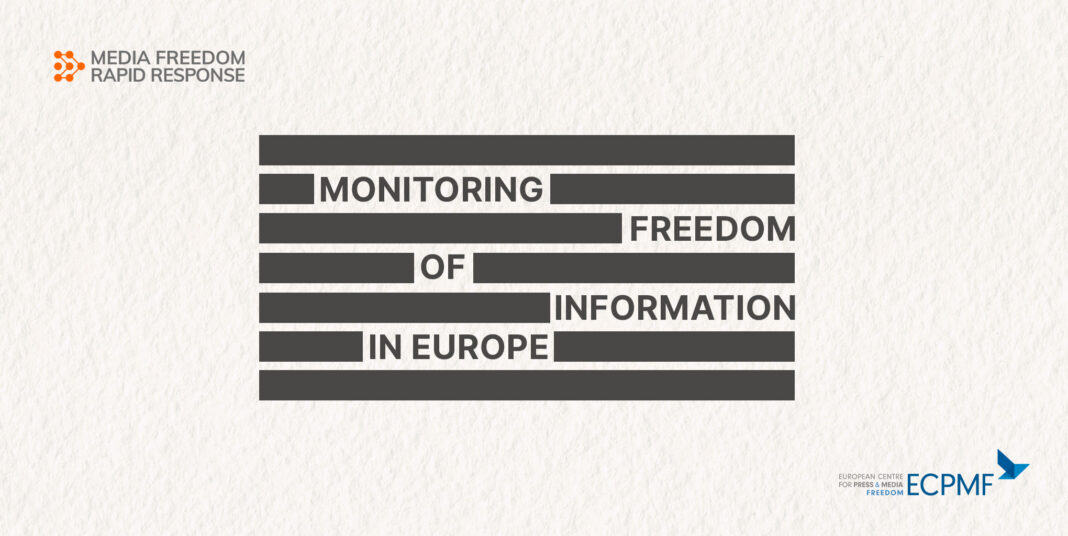After three years of wearing the Apple Watch SE 2, I’ve recently upgraded to the Apple Watch 11. And, oh my, what an upgrade it is!
The entire experience, in large part thanks to the bigger and brighter display, is fantastic! The speedy new S10 processor makes every function seem so much faster in comparison, while the improved battery life gives me enough juice to wear it through the night and take advantage of Apple’s new Sleep Score feature.
The main reason for me wanting the Apple Watch 11 was blood-pressure monitoring, although I still can’t use it because in Australia, where I’m based, the Therapeutic Goods Association (essentially the Aussie counterpart to the US’s FDA) hasn’t approved it yet. And given the TGA’s track record of taking months to approve the ECG app and sleep apnea monitoring previously, I’m not expecting it to arrive any time soon.
Without this feature, the Series 11 honestly feels like overkill for my personal use case – especially since nearly all the other health and fitness tracking features are available on the (much cheaper) Apple Watch SE 3, including the Sleep Score.
Upgrades where it matters most
Aside from missing out on cardiac health monitoring features, and only minor differences in design and materials used in constructing the two smartwatches, the Apple Watch SE 3 is nearly as good as the Series 11. I agree with my colleague Jacob Kroll who says it’s currently the best for most people in his Apple Watch SE 3 review. In fact, he scored it higher (4.5 stars out of 5) than he did his Apple Watch 11 review (4 stars) – surely that’s saying something.
What I appreciate even more – and something I probably should have kept in mind before reaching for the Apple Watch 11 – is that despite being a significant upgrade over the SE 2, the SE 3 is selling for the same low price. For context, the Apple Watch 11 starts at $399 / £369 / AU$679, while the SE 3 comes in at a starting price of $249 / £219 / AU$399.
The Watch SE 3 gets the same S10 processor as the Series 11, so the display can now be set to always-on, and you also get the fancy double-tap gesture and wrist-flick functionality that made headlines last year with the launch of the Apple Watch 10. The S10 chip also means that day-to-day performance is near-identical to the Apple Watch 11.
Given those similarities, does it really make sense to spend the extra cash on the more expensive Apple smartwatch?

Going the distance
Battery life is one area where the Apple Watch 11 wins out. Now with up to 24 hours on tap, the SE 3 only offers 75% of that, with no more than 18 hours in comparison. However – and I do mean however – there are two ways the cheaper wearable can go the distance.
Firstly, low-power mode pushes a single charge to nearly two days of use and, secondly, fast charging is now a feature on the SE series. If you want to wear it all day and all night to get a sleep score, you can either set it to low-power mode or pop it on its charger for a short while before bed. You can then leave it on the charging pad in the morning while you get dressed to last you the rest of the new day.
Even the durability of the SE series has been improved. Despite being careful, my SE 2 screen got a fair few scratches, but the SE 3 is now four times more resistant to cracks thanks to the same Ion-X glass being used on the aluminum (cheapest) variant of the Series 11.
So, again, I’d argue that the SE 3 can still hold its own against its more expensive sibling.
Futureproofing is overrated
The Apple Watch SE 3 misses out on 5G connectivity if you opt for the LTE version, which you’ll get with the Apple Watch 11 – although, at the time of writing in Australia and Canada, Apple is still working with telcos to enable 5G support (meaning it doesn’t yet work on the Ultra 3 either in both countries).
I personally don’t think 5G support on a wearable should be a major selling point – a smartwatch isn’t the kind of device that needs a fast connection. And if LTE connectivity is important, I don’t see 4G networks being shut down any time soon.
Moreover, most of us typically have our phones with us – I know I do – so the average user will anyway be tethered to their paired iPhone. The case for the SE 3 continues to strengthen.
When health matters

The Apple Watch SE 3 doesn’t just miss out on the hypertension notifications, it also doesn’t have blood oxygen monitoring, sleep apnea detection and irregular heart rhythm notifications. If you already have any of these conditions, you’re (hopefully) under your doctor’s care and have probably invested in the Apple Watch 10 or 11 – and that makes complete sense to me.
I don’t have any of the aforementioned health issues – which is why I was fine with the SE 2 for a while – but I’m at that stage in a woman’s life when nearly everything is in flux, including blood pressure that needs checking a few times a week. I’ve been doing that for well over a year using an at-home battery-powered machine. I just thought having real-time notifications would be helpful, something to share with my doctor.
Don’t get me wrong: I love the Apple Watch 11, but given I’m not quite getting what I had hoped for right from the start, I think the larger 44mm Apple Watch SE 3 would have served me just as well.
So I would strongly recommend that if you’re keen on a new Apple Watch, consider what you really need from it and then splurge.
Hypertension monitoring isn’t new to wearables and I know some of you are wondering why I don’t opt for, say, a Samsung smartwatch, which has had the same feature for a while (and it works in Australia). But I’ve been an Apple user since 2009 – I really can’t see myself switching systems now.
You might also like…
- These are the best Apple Watches in 2025
- Looking for something else? Pick one of the best smartwatches for iPhones instead
- Here’s how hypertension notifications work on the Apple Watch 11