TechRadar Verdict
The mid-level specification of this machine is directly aimed at everyday users who need a powerful machine. The M6 Ultra not only performs well for office tasks but can also take that extra step up to multimedia creation, media playback, and a touch of gaming. Whilst build quality is decidedly average, it offers what most people need from a mini PC.
Pros
- +
Compact minimalistic design
- +
Easy upgrade options
- +
Affordable
Cons
- –
No discrete GPU
- –
Limited upgrade paths
- –
Thermal cooling limited
Why you can trust TechRadar We spend hours testing every product or service we review, so you can be sure you’re buying the best. Find out more about how we test.
GMKtec M3 Ultra: 30-second review
It’s nice to get a product that just does what it’s meant to do, and whilst the M6 Ultra doesn’t jump out through design or the latest hardware, it does offer exceptional performance for an extremely balanced price.
The AMD Ryzen 5 7640HS processor with integrated AMD 760M graphics has been around for a while, and when coupled with the decent specification of RAM and SSD, you have a machine which, whilst not cutting edge, will enable you to get on with office work, media content creation, and a little gaming to a relatively high standard.
For me, what really stands out is the price. At just over $300/£300 for a relatively decent spec machine, there really is a lot to like here. Windows 11 Pro runs smoothly, as do Microsoft Office apps, and when it comes to media creation, as long as you haven’t got huge aspirations for producing a feature film, even 4K video edits run relatively smoothly.
The only time there is a slight hiccup is when it comes to gaming, but even then, lower down the settings, and you’re going to get decent performance from even the latest video games.
Ultimately, whilst there’s nothing cutting edge about this machine compared to some of the best mini PCs, it has been finely tuned to do what it does: provide you with a machine for day-to-day work with a little bit more power than we would’ve seen just a year ago, all in one relatively small box that will definitely compete with your average desktop office machine for a superb price.
GMKtec NucBox M6 Ultra: Price and availability
- How much does it cost? From £399 / $4199
- When is it out? Available now
- Where can you get it? Directly from GMKtec or Amazon
The GMKtec M6 Ultra is widely available, with prices in the US starting at $259 for the barebones version, up to $419 for a 32GB version with a 1 TB SSD, as reviewed here. The computer is available directly through the GMKtec website by clicking here.
I’ve also seen a few configurations on Amazon here:
Amazon.com
M6 Ultra 32GB / 512GB
M6 Ultra 16GB / 512GB
M6 Ultra 32GB / 1TB
Amazon.ca
M6 Ultra 16GB / 1TB
M6 Ultra 32GB / 1TB
Amazon.co.uk
M6 Ultra 16GB / 512GB
M6 Ultra 32GB / 512GB
M6 Ultra 32GB / 1TB
- Value: 5 / 5

GMKtec NucBox M6 Ultra: Specs
CPU: AMD Ryzen 5 7640HS
Graphics: Integrated Radeon 760M
RAM: 16GB or 32GB DDR5 (or barebone)
Storage: 512GB or 1TB NVMe SSD (or barebone)
Front Ports: 1x USB-A 3.2, 1x USB-C
Rear Ports: 1x USB-A 3.2
Connectivity: Wi-Fi 6E, Bluetooth 5.2, 2.5GbE LAN
Audio: 3.5mm combo jack
Camera: None
Size: 4.6 x 4.4 x 1.7 inches (117.5 x 112 x 44 mm)
OS Installed: Windows 11 Pro
GMKtec NucBox M6 Ultra: Design
If you’re looking for a sleek, minimalistic mini PC that just blends in with the rest of your office equipment, then the GMKtec M6 Ultra is an ideal option. The shape, design and features are all relatively non-descript, with the only bit of flair being the green signature power button on the front and the obvious GMKtec logo printed across the top.
Otherwise, the machine is very basic, with air vents on the side and ports front and back so that you can quickly plug in peripherals, network, and monitors.
When it comes to the size and weight, whilst it is small, it is absolutely of the standard mini PC size, measuring 128.8 x 127 x 47.8 mm and weighing in, for the barebones unit, at 528g. Obviously, once you add in RAM and an SSD or two, that weight will increase. It’s also worth noting that it has an external power adapter, and that in itself is quite large, boosting the overall weight of everything that you need with the machine to 1386g.
While the overall design might not be particularly inspiring, it is extremely well-made and feels sturdy, so if you are looking for a mini PC that you need to take with you to locations, then this could be a great option.
Likewise, while there are smaller mini PCs out there, the additional size just enables far better airflow, so if you are a content creator looking for a machine for your van, then this could be an ideal option.
The small size obviously means that it’ll take up a lot less space, and like many mini PCs, there’s a VESA mount on the back so you can mount it behind your monitor or on a specialist mount if you need to.
One of the great things about this machine is that it’s easy to upgrade. Access into the unit is essentially made through pulling off the top plate, which gives you access to the upper fan, which, to be honest, is relatively small. This is held in place by four screws, and once undone, you can simply flip over the fan plate to reveal all of the upgradable electronics inside.
On the small motherboard are the two-channel RAM slots, and it’s great to see here that they are SO-DIMM DDR5 4800MT/s, with 32GB pre-installed in my review sample and the option to upgrade these to a massive 128GB, ideal if you are looking to use this machine for media creation.
On to the internal storage, again, my review sample has a 1TB M.2 2280 SSD. This is PCIe 4.0, so a good fast SSD, with the option to pop in another if you want. There are dual slots, so you can install up to 8TB of internal storage, 4TB in each of those 2280-sized slots.
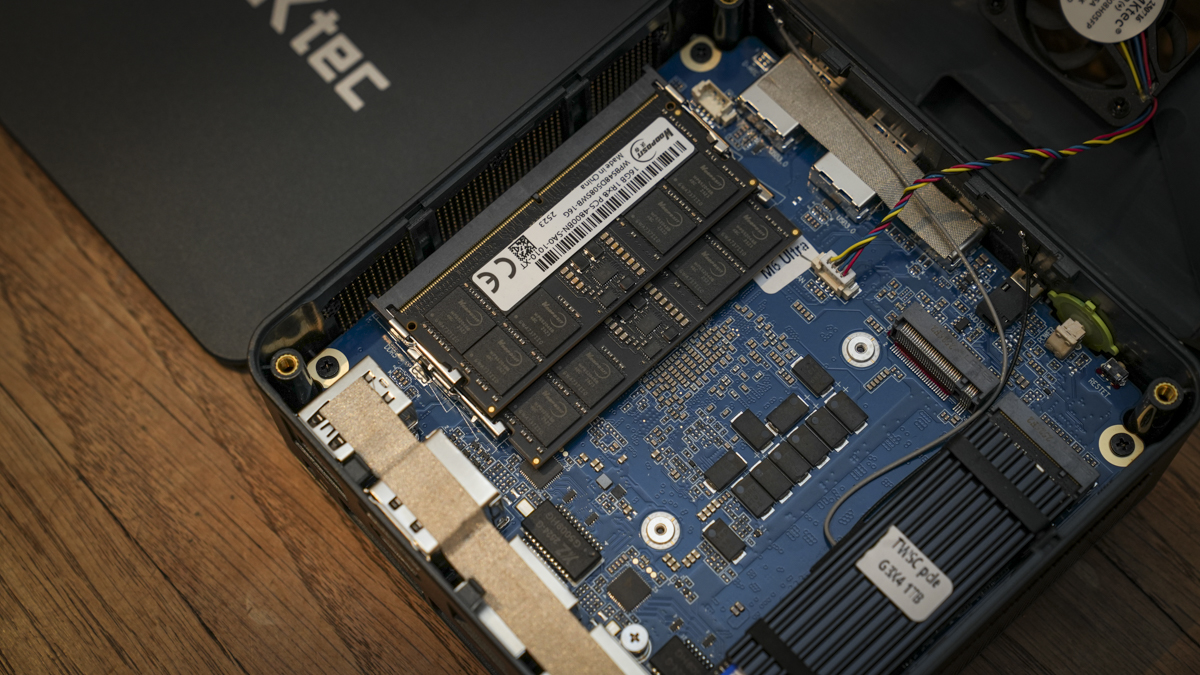
Taking a look around the body, it’s actually really well specced out, and if you want to use this small machine for something more than your average office, creator, or gaming use, then it’s good to see a reset jack on the front. This enables you to reset the machine BIOS if there is an issue.
For most users, you’ll never have to use it.
Alongside the reset jack, there’s the signature green power switch, 3.5mm headphone jack, a USB4 port, and two USB 3.2 Gen 2 ports on the front.
Going round to the back, you have a security lock, a USB 2.0, a USB 3.2 Gen 2, DisplayPort, HDMI 2.0, Ethernet 2.5Gbps, and the power-in socket. There’s also another set of vents below the ports, enabling plenty of airflow through this mini PC.
- Design: 3.5 / 5

GMKtec NucBox M6 Ultra: Features
Looking through the features and specifications of this mini PC, it’s very obvious this is a machine aimed at the mass market, those who just need a really decent Windows machine that can run productivity apps such as Word and Excel, browse the internet, watch media back, and do a bit of content creation and gaming.
The specifications are all decidedly mid-range, with a Ryzen 5 7640HS CPU with integrated Radeon 760M graphics. It also features some upgrades over other mini PCs, including DDR5 memory, which is coupled with a PCIe 4.0 NVMe SSD. It’s great to see that both the RAM and the SSD are upgradeable, with both slots available, giving that extra level of speed and flexibility.
Helping to keep everything cool is a pretty decent cooling system, and even when the machine was put under load in DaVinci Resolve as well as during gaming, the fans, whilst they kicked in, were relatively low volume. You could still hear them, but they weren’t overbearing.
This new system incorporates a copper cooling fan, something that we’re seeing across the GMKtec range, and this offers turbo cooling with conventional vents and copper components to help dissipate the heat from the internal electronics, thus preventing thermal throttling.
When it comes to connectivity, it’s also well specified for the office environment with Wi-Fi 6E, Bluetooth 5.2, and dual 2.5Gb LAN sockets, giving you plenty of options for networking. I also really like the fact that it includes a USB4 port, so if you are a content creator, you can plug in far larger SSDs for video editing and other content creation, backed up by fast DDR5 RAM.
One of the hidden features is the three performance modes: 35W, 45W, and 50W. The benchmarks for this review were all done using the 50W performance option, but it does mean that if you want to keep power consumption to a minimum, especially if you’re out in the field or using this through generators, you can switch it down to Silent Mode, which runs at 35W and reduces power use. This mode is also good if you’re using it as part of a home or office networking hub and just want the machine to sit there 24/7 as quietly as possible.
When it comes to display connection options, it’s also well catered for with HDMI 2.0, DP 1.4, and that USB4 port. This enables you to plug in up to three displays at 4K 60Hz, or a single display through the USB port at up to 8K.

- Features: 4 / 5
GMKtec NucBox M6 Ultra: Performance
Benchmark scores
Crystal Disk Mark Read: 3555.7
Crystal Disk Mark Write: 2605.34
Geekbench CPU Multi: 10652
Geekbench CPU Single: 2580
Geekbench GPU: 23532
PC Mark Overall: 6432
Cinebench CPU Multi: 11690
Cinebench CPU Single: 1706
Fire Strike Overall: 6195
Fire Strike Graphics: 6592
Fire Strike Physics: 22318
Fire Strike Combined: 2444
Time Spy Overall: 2564
Time Spy Graphics: 2294
Time Spy CPU: 7752
Wild Life Overall: 14947
Steel Nomad Overall: 397
Windows Experience Overall: 8.2
This is the second GMKtec M Ultra series mini PC that I’ve looked at in as many weeks, and once again, like the fantastically compact GMKtec NucBox M3 Ultra, the M6 Ultra has a fast boot-up time into Windows 11 Pro.
Once you get into the applications, running Word, Excel, browsing the internet, and watching media, this small PC runs exceptionally smoothly. In fact, both the M3 and the M6 now run as well as mini PCs and desktop machines, many timestheir price.
It’s essentially a big change in the market; if you want a decent Windows machine for the office, you no longer have to spend above $500/£500. These far cheaper machines are now more than powerful enough to run the basic OS, in this case Windows 11 Pro and general office applications.
In real-world use, this small machine’s slightly larger form factor than its sibling offers that extra level of cooling, and with the upgraded CPU and GPU, it just manages to outperform the smaller model, especially when it comes to creative applications.
Having the AMD Radeon integrated GPU really does give it the edge, especially with Adobe Photoshop, Lightroom, video applications, and gaming.
I started off the test writing this review in Microsoft Word, updating Excel spreadsheets with score results, and completing a few other work commitments. It was obvious that it more than handled the processing required for these relatively menial tasks. After taking the photographs for this review, I selected the images shot on a Sony A7 Mark IV through Adobe Bridge, launched into Camera Raw, and then into Photoshop to make a few additional tweaks. Adobe Photoshop was more than capable of handling the raw files from the camera, and adding a few basic layers proved that this machine has more than enough processing power to be used for mid-range photo editing.
Given how it handled images, and from using the M3 Ultra for a good week previously, I was interested to see if this machine, with its different CPU and GPU, would be able to handle moderate video editing as easily as that smaller machine. Once again, I was impressed as I loaded up Adobe Premiere Pro and imported 4K video. Basic edits and adjustments were more than possible, and as I scrubbed through the timelines, the thumbnail generation seemed smooth and fast.
When it came to exporting and encoding, there was quite a wait, but the fact that it was still able to handle these projects was good. Likewise, DaVinci Resolve was able to do some colour grading for short clips and once again ploughed through video edits without too many issues. Both of these were reinforced by the Geekbench scores, 23,532 for the GPU and a CPU multi result of 10,652, highlighting that it’s more than capable of handling quite complex processing applications.
Again, like the smaller machine, there was a bit of fan noise, and I would’ve liked to have seen a larger fan at the top justto help draw the heat away from the electronics. However, while the fan noise did elevate quite considerably, the actual processing use of the machine didn’t seem to slow down, so at least it showed that the cooling was doing its job.
In the marketing material, it was also highlighted that this machine was perfectly adequate for AAA games, while it didn’t highlight Indiana Jones and the Great Circle and Hogwarts Legacy, I was keen to give it a go, along with the other titles I use to test performance.
Starting out with DiRT Rally, once again, the performance was superb, with fine detailing in the graphics and smooth gameplay playback on a 4K 60Hz monitor. As I boosted that performance and took it to Tekken 8, once again, I was impressed. The load speed (which I often find sluggish in Tekken) was a little more snappy, and the fight sequences seemed smooth, with excellent graphic quality.
Next, I tested Hogwarts Legacy and Indiana Jones and the Great Circle. Gameplay was more than playable with the settings reduced to get optimum performance. While resolution and some of the ray tracing features were reduced or switched off completely, the frame rate remained relatively decent, and both games were more than playable on this small system.
Once again, that fan did kick in, but this is highlighted by the benchmark score for Wild Life of 14,947, showing that it is fine for mid-range gaming. However, if you want to play games at full resolution and graphic quality, then you are going to require something with a little more graphics power.
Overall, whilst this machine might not be the most inspiring to look at, when it comes to pure performance for office and general use, it strikes an excellent balance, with a good combination of processor and GPU, fast RAM, and plenty of storage that will meet the demands of most people using it for general use.
- Performance: 4 / 5

GMKtec NucBox M6 Ultra: Final verdict

If you’re looking for a general-use, compact, and extremely reliable mini PC, then the GMKtec M6 Ultra is a perfect option over the smaller rivals. It just has that better airflow and more space for the electronics, which sit a little bit better for me in terms of longevity and reliability.
Through the test, it didn’t miss a beat with any of the applications that I used, and for general office and day-to-day use, this machine absolutely fits the bill. In fact, it goes beyond that, and as soon as you start to do some content creation, you realise just how well balanced the processor and integrated GPU are, enabling you to edit 4K and full HD short videos without issue. Combine that with capable applications, and you have a really good, powerful machine.
One of the issues is that you do have to contend with elevated noise, which you just wouldn’t get from a desktop machine with more airflow and larger fans. But still, considering the small footprint, it’s not at all bad, and considering what it can do for the price, it’s exceptionally good value all round.
I do wish GMKtec had introduced a little more innovation in the design, but it is very minimalistic and functional over anything stylish, so in an office environment, it’s absolutely ideal, essentially just blending in with all the other office equipment. The fact that it can mount onto the back of a monitor using the VESA mount means that it can be even more discreet, freeing up even more of your desktop space.
If, however, you want something that is able to cope with gaming, then whilst this is able to handle some of the more demanding games at lower resolutions and graphic settings, it’s not specifically designed for it, although it does have impressive performance even on that level.
If you’re looking for an exceptionally well-priced mini PC that offers plenty of upgradeability and is able to handle pretty much anything you throw at it, then the GMKtec NucBox M6 is a perfect option.
Should I buy the GMKtec NucBox M6 Ultra?
Swipe to scroll horizontally
Value | Really, considering the price, it’s an exceptional value and will enable you to do everything from office work to content creation and even a spot of gaming. | 5 |
Design | Extremely clean, minimalistic and durable design. It lacks inspiration, but at the same time, it is very inoffensive. | 3.5 |
Features | The features have been tuned to the office environment, giving plenty of connection options and upgradeability. | 4 |
Performance | Considering the price and size, it offers exceptional performance. | 4 |
Overall | A mini PC that lacks aesthetic qualities but certainly provides performance above its price range. | 4 |
Buy it if…
Space-Saving Setup
You want a quiet, powerful mini PC that fits behind a monitor or on a small desk, or you need something that is easily portable.
Budget-Friendly
You need solid application performance and future upgrade potential, but don’t want to spend on a full desktop or laptop.
Don’t buy it if…
Gaming-Focused Use
You plan to run the latest game titles at their highest settings. This machine is good, but not for high-end gaming.
Upgrade Flexibility Needed
While for a mini PC, there are plenty of upgrade options, it’s only in the form of the RAM and the SSD. If you want a GPU, CPU, or other upgrades, then you’ll need a desktop machine.
You must confirm your public display name before commenting
Please logout and then login again, you will then be prompted to enter your display name.





